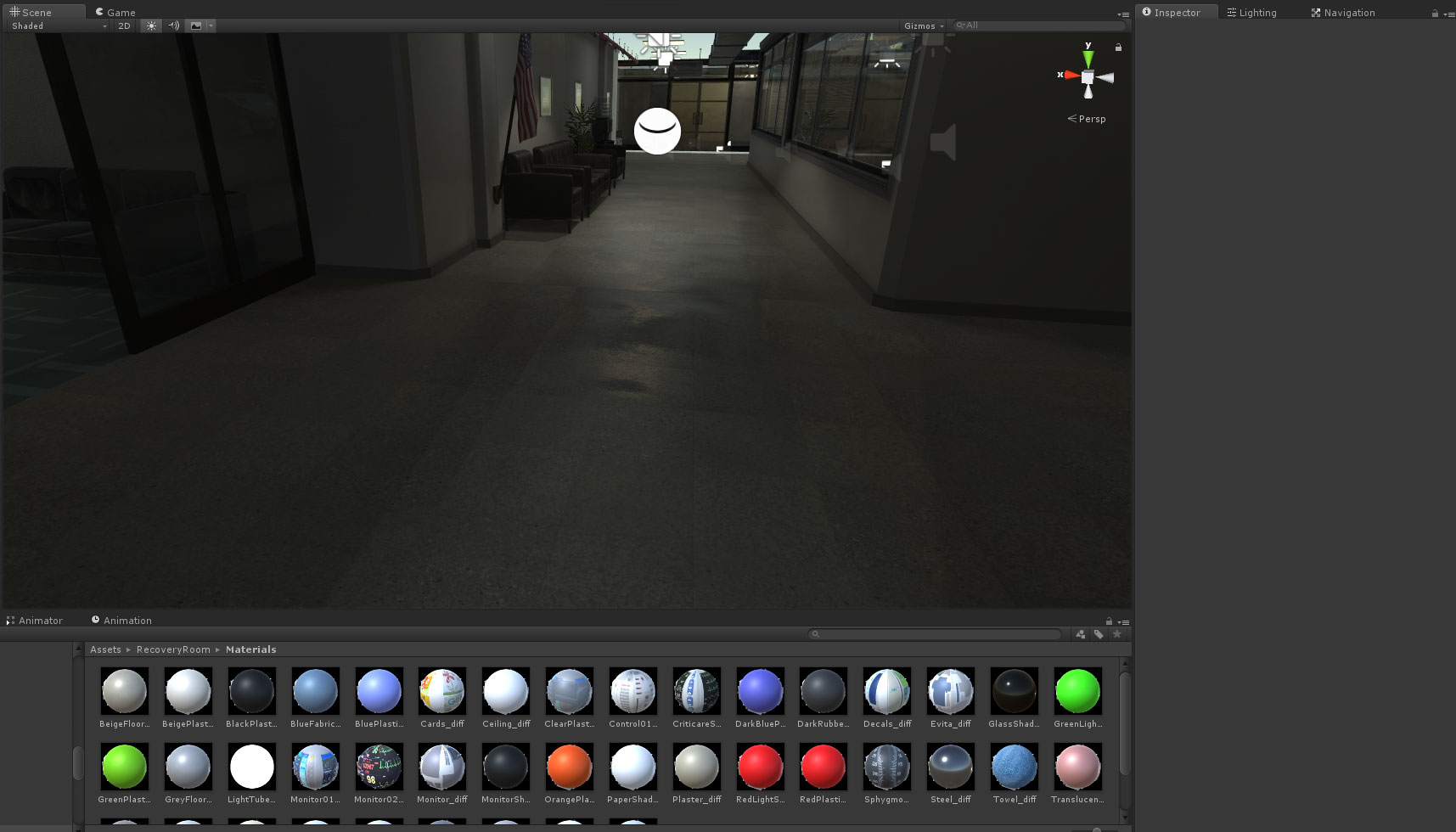Personal Observations/Progress
- I learned about last Friday's AT&T Shape VR event through the LA "Blacks In Technology" group and attempted to check it out. I use "attempted" because when I got to the Warner Bros. lot, there was a line of people from the gate all the way to Riverside Drive. I thought it was some sort of open cast call until I saw the AT&T signs! I actually found a parking spot on Riverside and walked over to the line. I waited in the sweltering valley heat with over 100 other folks to see what was inside. Honestly, I had no clue what the event was about. I thought it was a small, internal studio VR meeting. Turns out, it was a really large, multi-day event with speakers, seminars, workshops and booths. It was similar to VRLA, but I hadn't heard anything about it. Anyway, after waiting in the sun for 30 mins, I get to the gate only to find out they didn't have my registration info on file. In short, a BIG waste of time, however I will look into this event for next year. One thing was clear, people are still VERY interested in VR. I could not believe the size of the crowd that showed up. As I left the studio and walked back to my car, the line was even longer than it was when I arrived!
- After a few rounds of back-and-forth, my concept artist has finally finished the rendering of my angel character. I really wish I could've worked with him in person, but given the small budget I had to work with, I'm happy with the end result. I've gotten the final render over to the modeler who's in the UK. Hopefully, he can turn it around fairly quickly.
Final Render of Angel Character
Production Progress
Ongoing Task: Complete Scene Setting
I started the week picking up where I left off on the main setting for my experience. I completed the basic structure and then dug deep into the lighting adjustments. I removed all the pre-made reflection maps and lightmaps from the asset bundles and started from scratch. Making Reflection maps for such a large setting is very time consuming, but the results are well worth the efforts. Good reflection maps are one of the tricks to making your environment seem 'real' and not flat or static.
Reflection Map OFF
Reflection Map ON
UPDATE: I finally completed the main setting for my project! I probably spent another day or so tweaking the lights and baking reflection and lighting maps. Even with 64GB of ram and a fairly powerful processor, it takes about a half-hour to bake the lightmaps. My advice would be to use "realtime" lights when initially working on your environments and when you have things looking pretty good, change them to "mixed" or "baked" lights.
Task: Make and Add Characters to Scene
Now that my scene was built and ready for primetime, the next step is to add the characters, actors and extras in. I've already made about a half-dozen characters in Fuse, but I realize I'm going to need much more in order to fill out the scene. I'm debating whether or not to use low-poly NPC's in the background and feature the Fuse models in the viewpath. Not only was creating and animating the models in Miximo time consuming, but it took FOREVER to get their textures and materials to look right in Unity. After numerous searches, I ultimately found that Adobe doesn't "officially" support Unity-ready textures. Fuse is optimized for Photoshop and Adobe products, which means you will need to do lots of tweaking in order to get hair and eyelashes to display properly in Unity. So, I spent a couple of days just getting 4 characters integrated into my completed scene. The other thing that sucked was that now that my scene lighting was pre-baked, all of my characters were totally dark. There were hardly any "realtime" lights in the scene to properly light them! In order to solve this problem, I added a directional light which only shines on the characters and a few local spot lights near the characters to light them directly. All of this has taken much longer than I expected, but it's moving in the right direction.