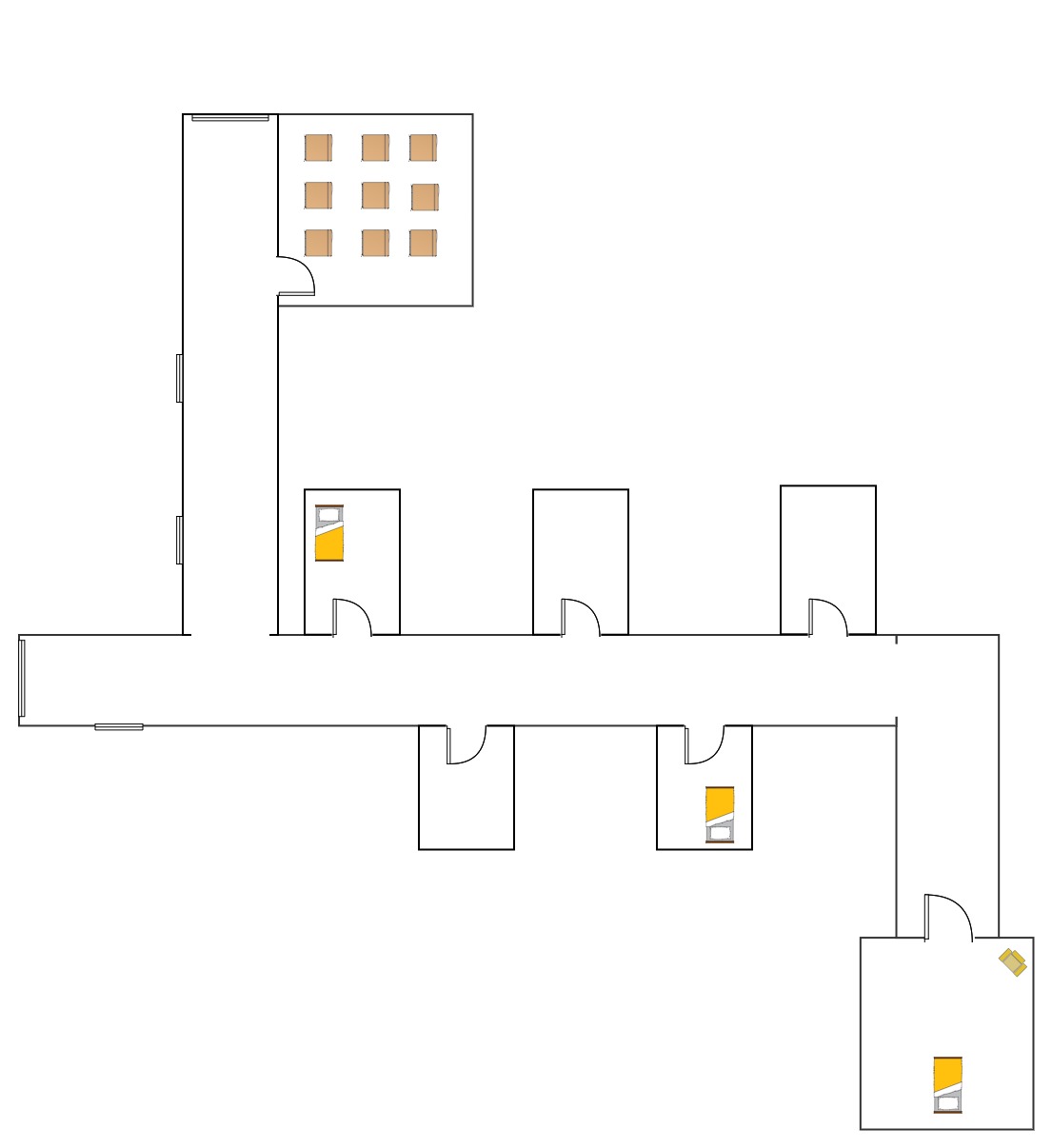Personal Observations/Progress
- Attended a VRAR Association meeting on Tuesday which was focused on getting funding and investment for VR. There was a panel of reps from various VC firms and capital groups. They shared some insight on what they're looking for in terms of VR investments which is essentially anything that has a long tail. They're not interested in a single project or app, but rather the road map for a long term business. This wasn't anything I hadn't heard before.
- Had lunch with Jonathan from another indie VR studio and we talked about pitching investors, as well as VR content in general. Turns out his group was working on a project which was similar to mine, however they scrapped theirs. This was obviously really intriguing for me but ultimately I understood why they did. He explained that there was an issue with agency for the player/viewer. They were aiming to make their experience interactive, whereas I've decided to make mine non-interactive. We discussed several VR games/experiences including: Chronos, Invasion, Edge of Nowhere and Lost. Ultimately, I think the agency issue is one that needs to be solved long before you begin building anything in Unity or Unreal. I feel that it should start and end with good old fashioned writing. If you are able to set the expectations for the viewer at the start and stick with them, there shouldn't be issues with agency. However, if you grant the viewer some sort of key responsibility, role or position within the experience, you must make sure that it carried through without any soft lines or compromises. The viewer should know who they are and what part they play within the story and that part shouldn't change. It's easier said than done when making an interactive experience, but similar to making a movie, there are certain story structures and rules you typically don't break.
Production Progress
Challenge: Unity Lighting
I posted a link in the facebook group regarding the key changes in Unity's Lighting system from version 5.5 to 5.6. Hopefully people clicked on the link because the changes are significant. I literally spent three days tweaking and re-baking my lighting for the test scene I built. Initially, I couldn't figure out why certain trees within the scene weren't lit and other objects were hella bright! It didn't make any sense! Then I found Kamal Akay's blog post which was a real lifesaver (http://kemalakay.com/?p=540). After reading this blog, I was able to rebuild the lighting in my scene and understand how the new shadow and lightmapping options work. The scene looks MUCH better now and the lighting is actually much better than the previous system. However, Unity doesn't provide a lot of detail about this system. Although I spent three days figuring this out, I now understand how it works and should be much better off in creating the first scene of the demo.
Task: Complete Storyboard/Schematic
Using Gliffy I created a scene blueprint for my first scene. This was helpful in determining the physical size of the environment, but it also forced me to think about how I want the viewer to maneuver through the experience. Initially, I had drawn up a fairly simple room and hallway setup, but I ended up adding an additional hallway and turns in order to make the environment a little more interesting. It's always easier to move around boxes on a grid than figuring this out in Unity! The next step is to do similar schematics for the other scenes.